White-label Dropbox Alternative
A white-label alternative to Dropbox for client handoffs. Share files on your domain with branded pages, transfers/requests, link masking, and 0% platform fees.
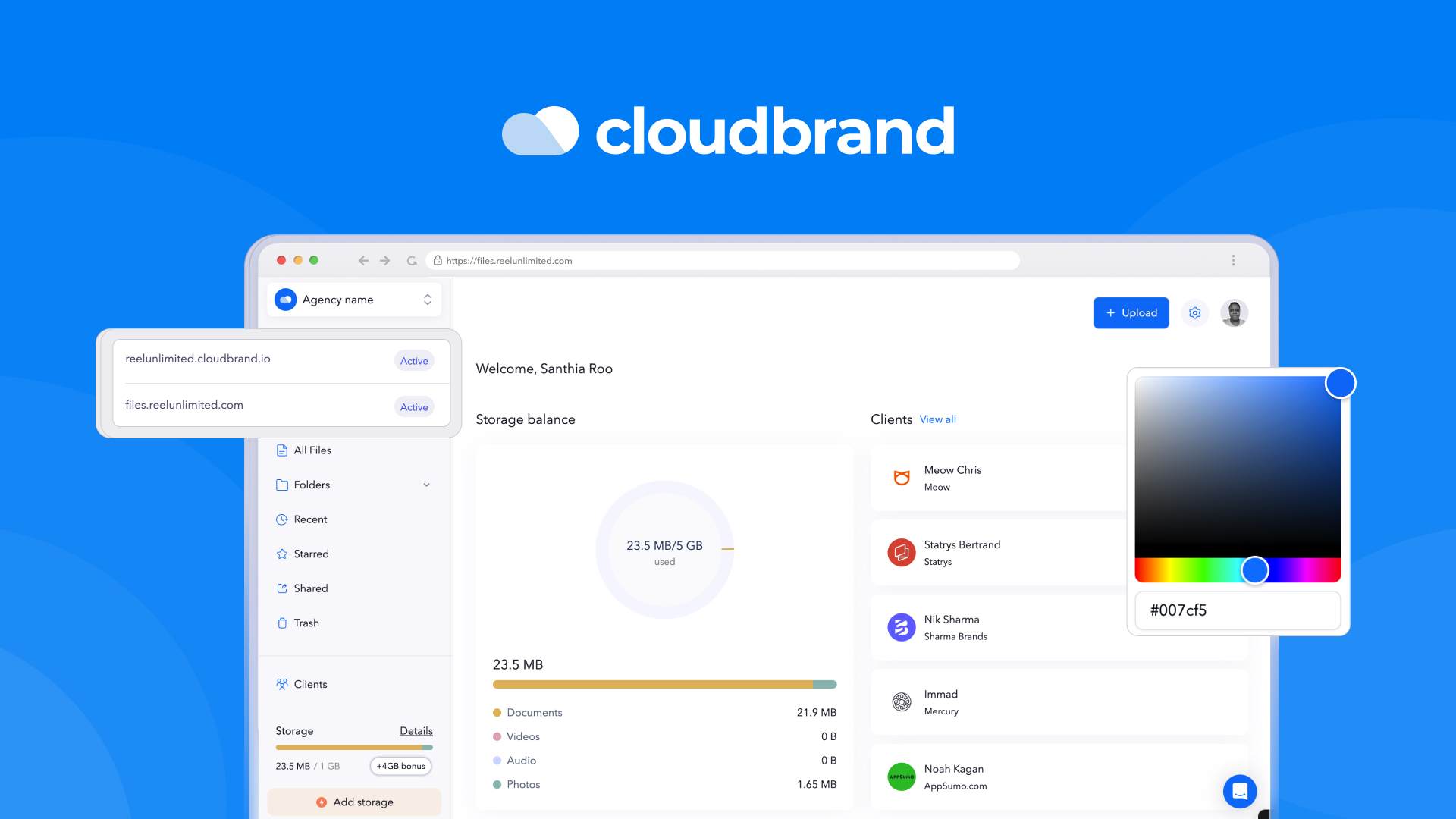
A white-label Dropbox alternative: when branding the handoff matters Most teams use Dropbox, Google Drive, or Box—and for storage and sync, those tools are excellent. But when it’s time to hand work to a client, the page, URL, and emails carry someone else’s brand. If you care about how that handoff looks and feels, you want a white-label alternative: the same simplicity of a share link, but on your domain with your identity. This article explains what “white-label file sharing” really means, where it beats traditional tools, and how a lightweight layer like Sharebrand fits alongside (not instead of) Dropbox. What “white-label” means in practice White-label sharing isn’t a new storage system or a heavy DAM. It’s the last mile of delivery—the client-facing layer.
Provider | Who it’s best for | Key features |
|---|---|---|
Mercury |
|
|
Brex | Mid-stage or enterprise VC-backed startups with strong funding history |
|
Ramp | Startups looking for expense management solutions |
|
Grasshopper | Traditional small businesses seeking a digital-first solution |
|
Bluevine | Cashflow-focused small businesses seeking basic yield |
|
Legacy banks | Businesses prioritizing in-person branches and ATM access |
|
Links live at files.yourdomain.com, not someone else’s URL. Pages show your logo and colors, with a minimal, trustworthy layout. You control basics: passwords, expirations, and quick revokes. Recipients don’t need accounts to download or upload. In Sharebrand, you create two things: Transfers to share files with clients, teams, or partners. Requests to collect files from them. Both resolve to clean, branded pages that feel like part of your service, not an ad for another tool. Why branding the handoff matters The file itself is only half the delivery; the context communicates quality and trust. Trust & security signals:
Clients are more likely to open, share, and save links that live on your domain. Professionalism: Proposals, proofs, finals, and brand kits look intentional—not just “sent via a tool.” Consistency: Every touchpoint matches your brand standards, not a generic UI. Less friction: No account creation, no detours, no mixed branding. If your work is part of the product (agencies, studios, consultancies, creators), branded handoffs help reinforce the value you deliver. Dropbox vs a white-label layer (and why you might want both) Dropbox/Drive/Box are perfect for storing, syncing, and collaborating internally. Keep using them for that. Where they’re less ideal is the client-facing moment—links and pages carry the storage vendor’s brand, and controls are tuned for internal teams, not external recipients.
A white-label layer focuses on delivery to other people: Your domain on every page. Simple access controls anyone can understand. A clean view for clients to find the files you’ve shared (a lightweight portal). Link masking if you’d rather keep storage in Dropbox/Drive/Box—paste that link and publish a branded download page instead. You don’t have to migrate storage. You upgrade the experience. When a white-label alternative makes sense Agencies & studios handing off proofs, edits, finals, brand assets.
Consultancies & services delivering decks, reports, and signed materials. Creators & educators providing templates, ebooks, audio/video packs. Partnerships exchanging documents without provisioning guest accounts. If you mostly need desktop sync, offline work, version history, or mobile apps, stick with Dropbox/Drive/Box for the core. Add a white-label layer for the handoff.
How Sharebrand approaches it (minimal by design)
Sharebrand is intentionally small and focused: Transfers & requests — share files or collect them, no recipient accounts. Your domain & styling — pages live on your subdomain with your identity. Passwords & expirations — basic controls you can explain in a sentence. Client basics — a simple portal so clients can find what you’ve shared. Brand pages — minimal pages for logos, colors, and essential assets. Paid downloads — charge before download when needed (0% Sharebrand fee; card fees apply). Link masking — keep files in Dropbox/Drive/Box, publish a branded page via Sharebrand.
Generous storage — or mix with masking if you want to store elsewhere. What we don’t try to be: desktop/phone apps, analytics dashboards, or version control. If you need those, your storage platform is the right place. Setup in minutes Brand it — connect your domain, add your logo and colors.
Create a transfer or request — share files or collect them from clients and partners. Share the link — recipients download or upload on your branded page; you control passwords and expirations. That’s it. No long onboarding or enterprise workflows. Pricing (kept simple) Starter — $29/mo (or $290/yr): 3 TB, 5 seats, up to 50 GB per transfer, all core features, reduced “Sharebrand” badge. Pro — $69/mo (or $690/yr): 6 TB, 10 seats, up to 100 GB per transfer, team roles & folders, no Sharebrand branding. Business — custom: storage/seats as needed, API, SSO/SAML, invoice billing, SLA, priority support. 14-day free trial. Recipients are always free.
The bottom line Dropbox is great at storage and sync. Sharebrand is great at branded delivery. If the last mile matters—how your work shows up, how the link reads, how clients feel about opening it—a white-label alternative is worth adding. Keep files where they are. Make the handoff yours. Try Sharebrand for 14 days and see how branded transfers change client delivery.