What is branded file sharing?
SBy Sharebrand Team
•October 18, 2025•3 minute read••Branded file sharing means sending and collecting files on your own domain with your logo and colors. Here’s why it matters and when to use it.
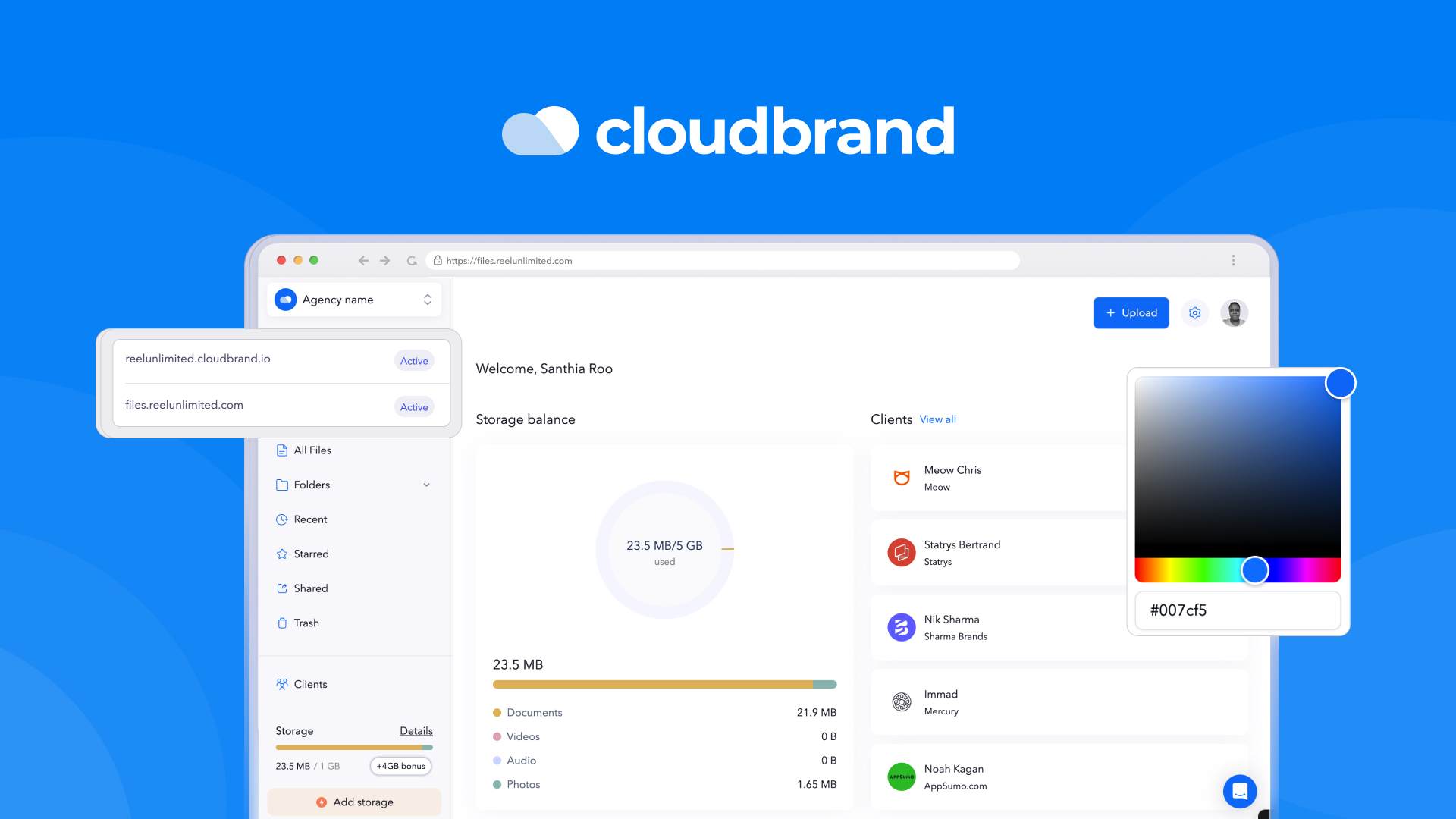
Branded file sharing is the simple idea that every file you send or collect should look like it came from **you**—your domain, your logo, your colors—not from a third-party tool.
Most teams share work with links that advertise someone else. The page design, the URL, even the emails all carry another company’s name. Branded file sharing flips that. The link lives at `files.yourdomain.com`. The page carries your identity. The message feels like part of your service, not an attachment from somewhere else.
Why does that matter? Because file sharing is a client touchpoint. A proposal, a final video, a brand kit—these aren’t just files. They’re moments where trust is earned (or lost). When a client sees your domain and a clean, consistent page, they’re more likely to open the link, share it internally, and remember who delivered the work.
In practice, branded file sharing is lightweight. You create two kinds of links:
* **Transfers** to share files with clients, teams, and partners.
* **Requests** to collect files from them.
Both resolve to simple, on-brand pages where recipients can download or upload without creating an account. You can add a password, set an expiration, and revoke access when the work is done. There’s no device sync, no complex workspace hierarchy, and no heavy metadata to maintain—just a polished handoff layer that does its job and gets out of the way.
How is this different from traditional tools? Dropbox, Box, and Google Drive are excellent at storage and sync. If you need desktop apps, mobile apps, version history, and deep team drives, they’re perfect. But the recipient experience is theirs, not yours. At the other end, enterprise DAM platforms add powerful workflows and governance, with the cost and complexity to match. Many small teams don’t need all that. They need to send work, look professional, and keep control.
## A few details round it out:
* **Custom domain.** Links live on your subdomain so the URL itself signals trust.
* **Email identity.** Notifications can come from your address after a quick DNS setup.
* **Client basics.** A lightweight portal helps clients find everything you’ve shared in one place.
* **Paid delivery (optional).** If you sell digital files—templates, audio packs, e-books—you can charge before download and keep platform fees at zero.
* **Link masking.** Prefer to store files on Dropbox or Drive? Paste that link and publish an on-brand page instead.
When is branded file sharing *not* the right choice? If your main problems are storage capacity, internal collaboration at massive scale, or strict version control, use a storage or DAM platform first. Branded sharing is about the **handoff**—the last mile where the work meets your client.
Sharebrand was built specifically for this last mile. You brand your portal, create a transfer or a request, and share the link. That’s it. Minimal by design, because the most professional experience is often the simplest one—the one that keeps your work (and your brand) front and center.